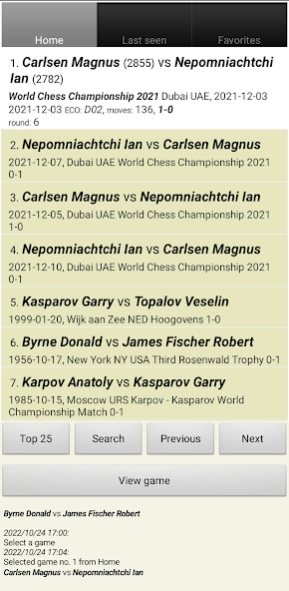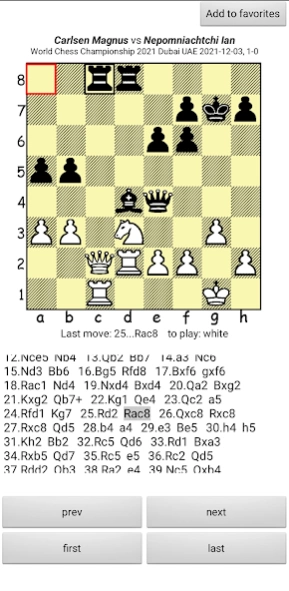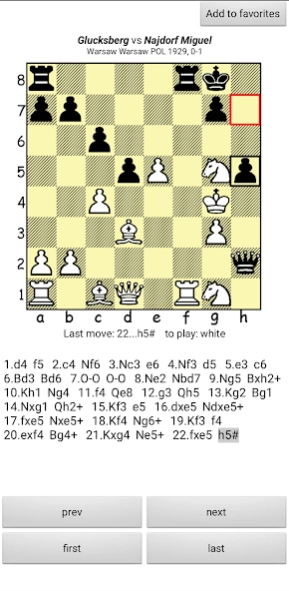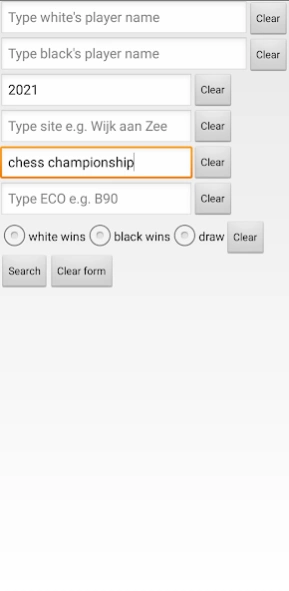Chesser pgn chess viewer 1.94
Free Version
Publisher Description
Chesser pgn chess viewer - Chesser is a pgn chess game viewer. More than 900k games is available.
Do you like chess? Now you can view your favorite chess games in a single application. All you need is our Chesser application and an internet connection. Then you can explore our chess database completely for free! Chesser is an easy viewer of chess games in pgn format. It needs no additional permissions and no access to your mobile phone data either. Everything is online and for free. We provide more than 900k chess games in pgn format. We have collected the most important games of the great chess grand masters and our database is still growing. There is a simple search tool to look for games where you can search according to chess player name, chess game year, place where the chess game was played, result, opening, etc. Some games have comments so you can see what the ideas, threats and motivations are behind the moves in each game. This is version 1 of our application. However, we are working on the next generation of Chesser in which we want to introduce more interesting features. Enjoy viewing your favorite chess games :)
About Chesser pgn chess viewer
Chesser pgn chess viewer is a free app for Android published in the Recreation list of apps, part of Home & Hobby.
The company that develops Chesser pgn chess viewer is rainbow jar. The latest version released by its developer is 1.94.
To install Chesser pgn chess viewer on your Android device, just click the green Continue To App button above to start the installation process. The app is listed on our website since 2023-12-05 and was downloaded 5 times. We have already checked if the download link is safe, however for your own protection we recommend that you scan the downloaded app with your antivirus. Your antivirus may detect the Chesser pgn chess viewer as malware as malware if the download link to com.game.chesser is broken.
How to install Chesser pgn chess viewer on your Android device:
- Click on the Continue To App button on our website. This will redirect you to Google Play.
- Once the Chesser pgn chess viewer is shown in the Google Play listing of your Android device, you can start its download and installation. Tap on the Install button located below the search bar and to the right of the app icon.
- A pop-up window with the permissions required by Chesser pgn chess viewer will be shown. Click on Accept to continue the process.
- Chesser pgn chess viewer will be downloaded onto your device, displaying a progress. Once the download completes, the installation will start and you'll get a notification after the installation is finished.